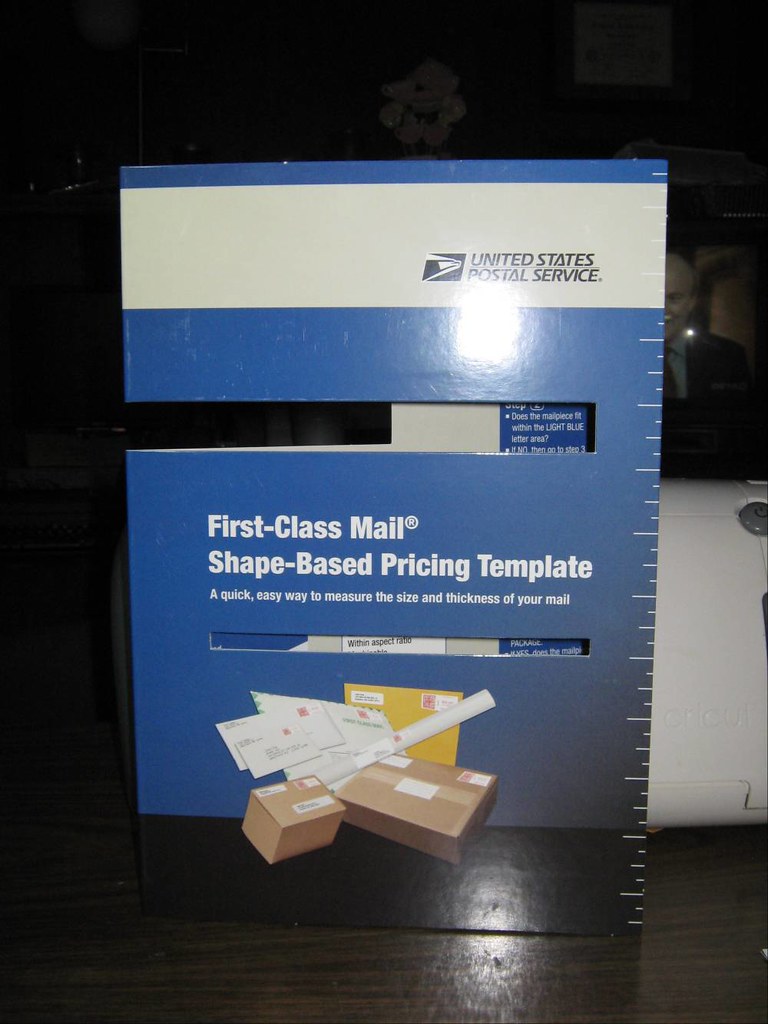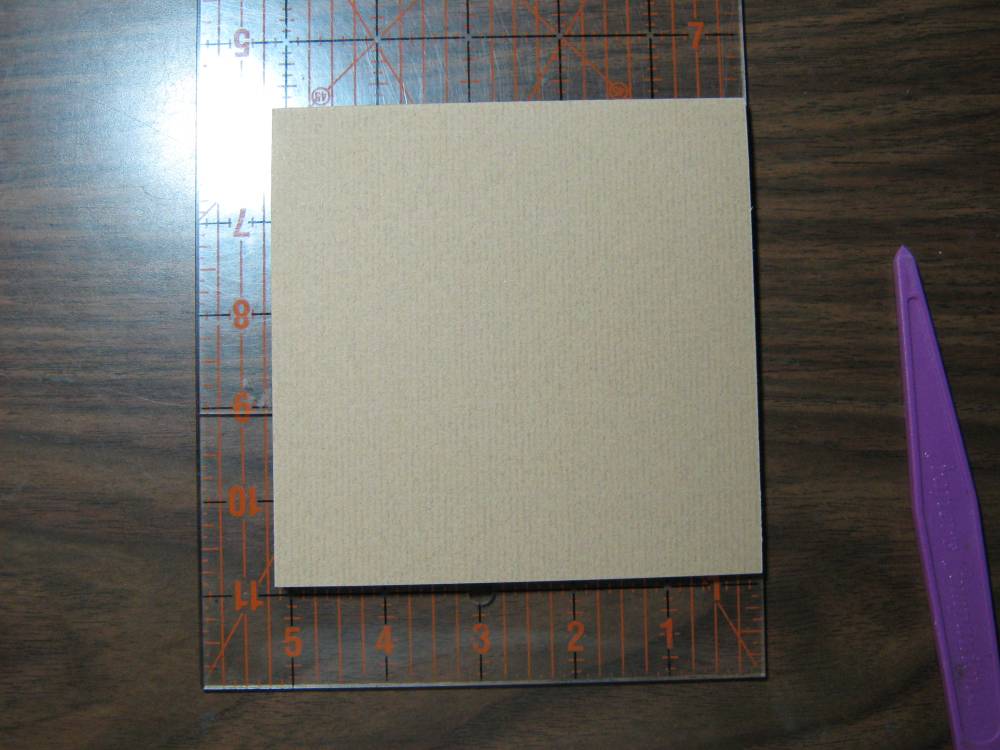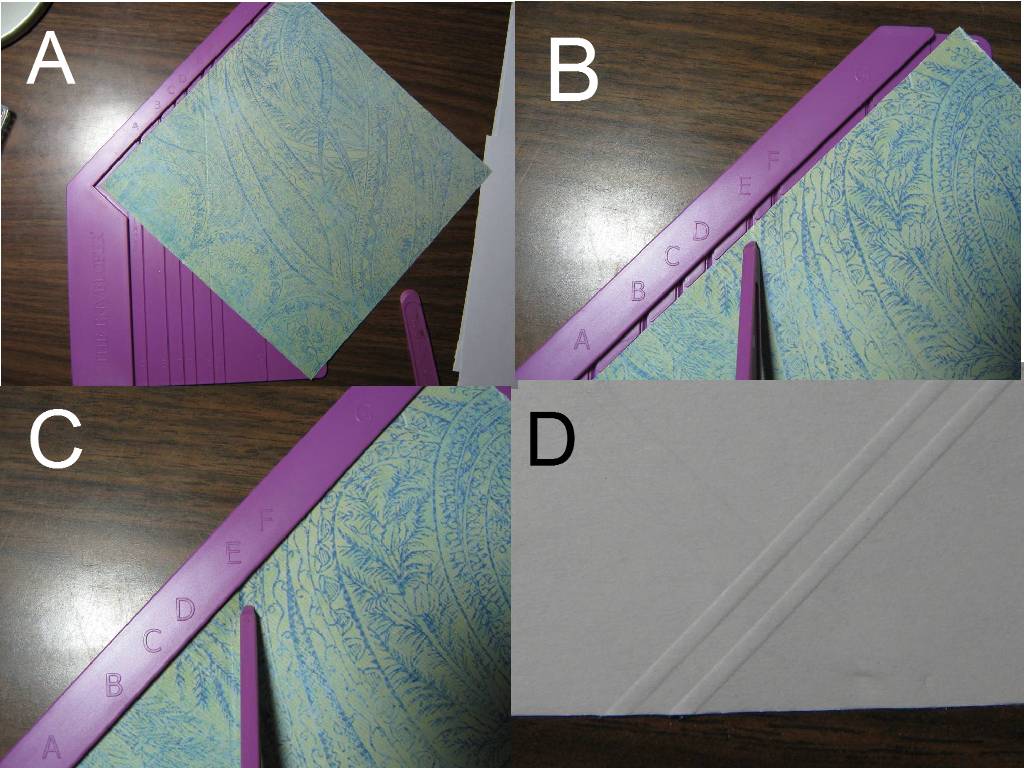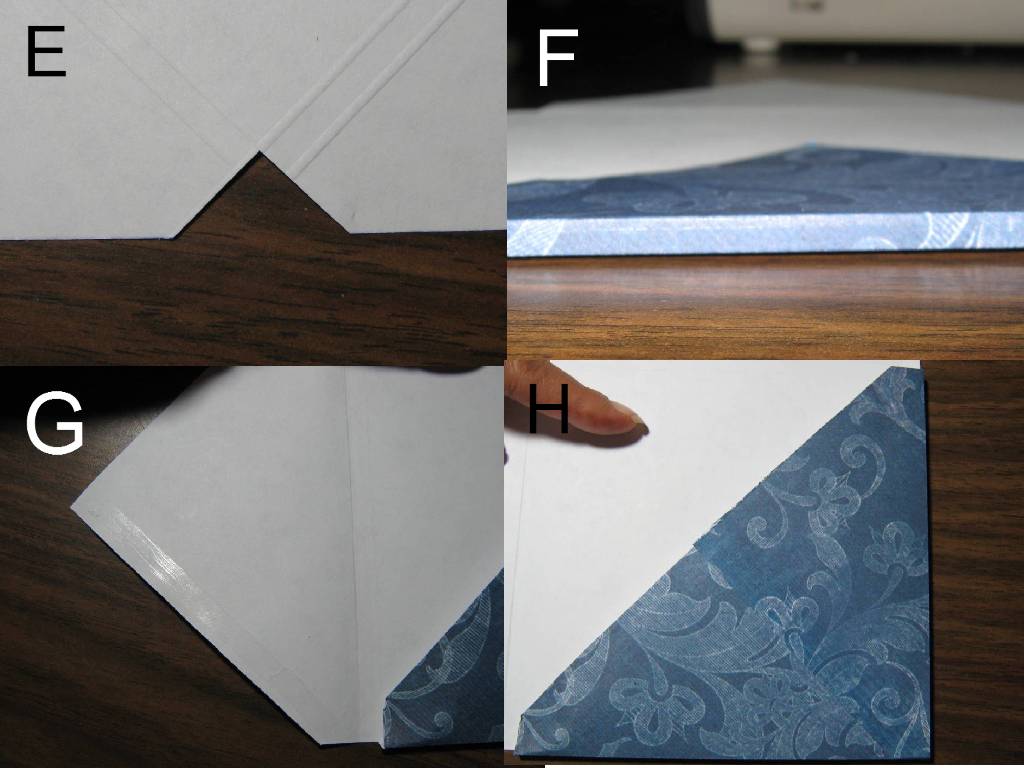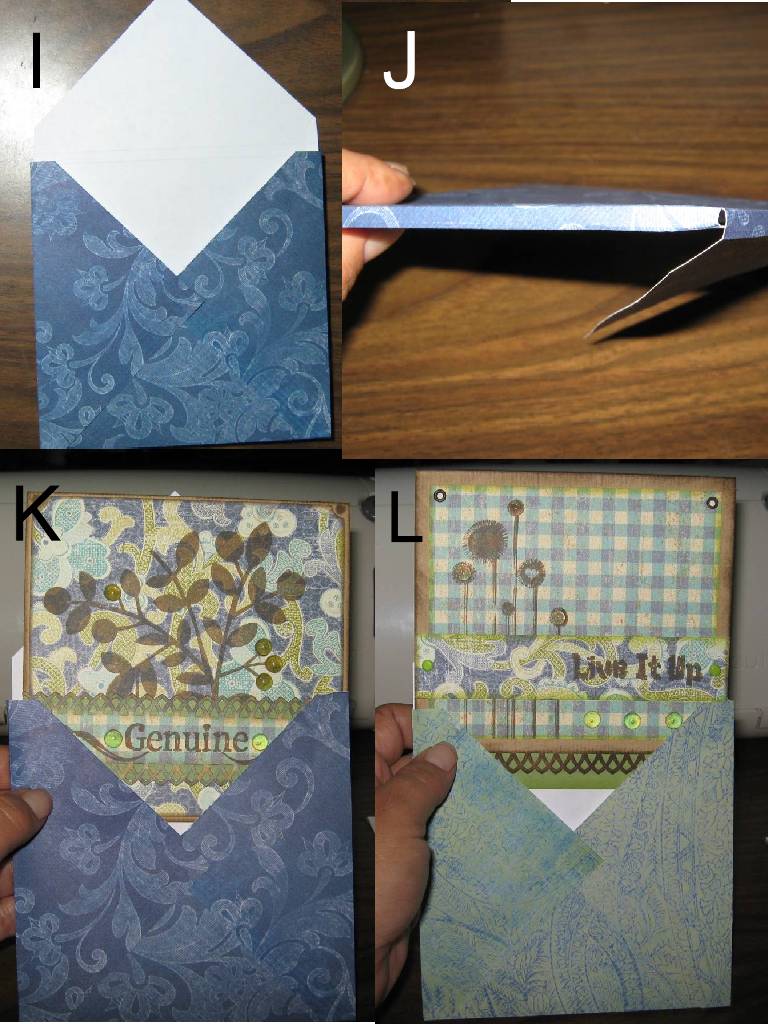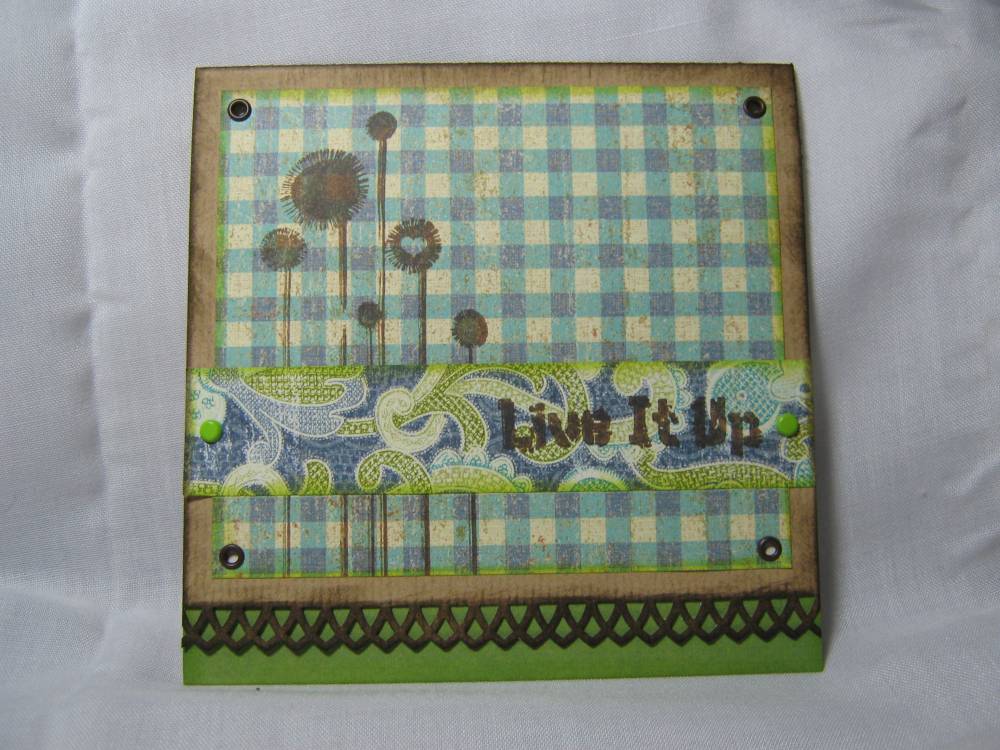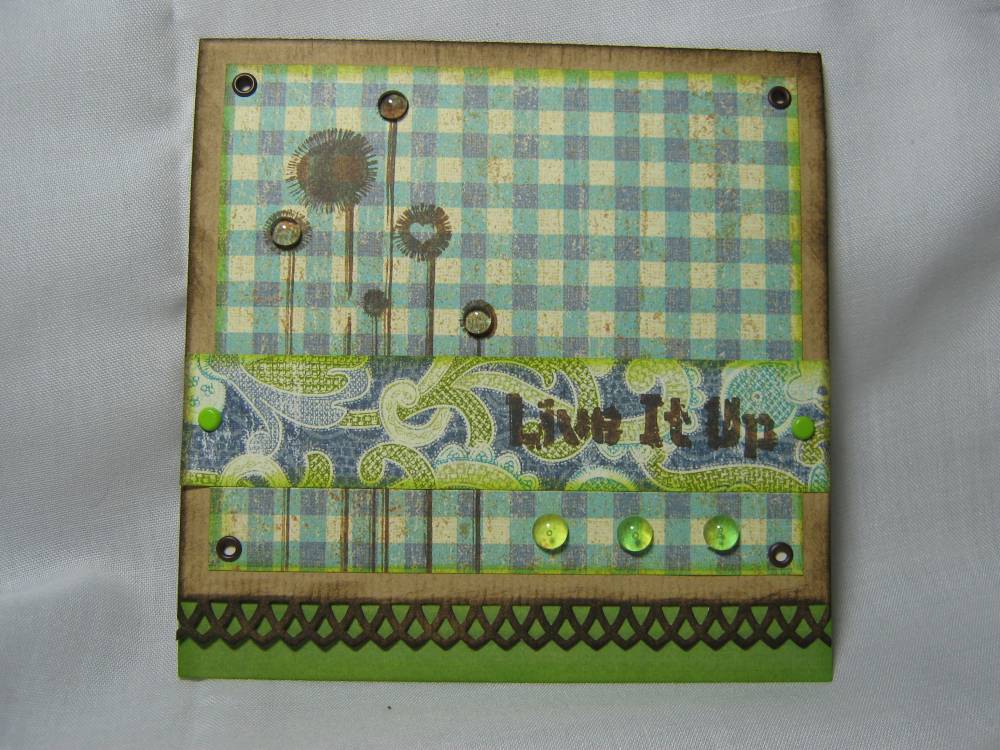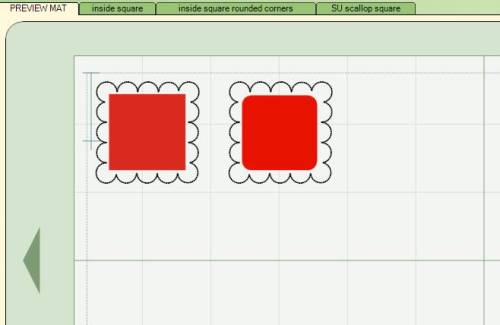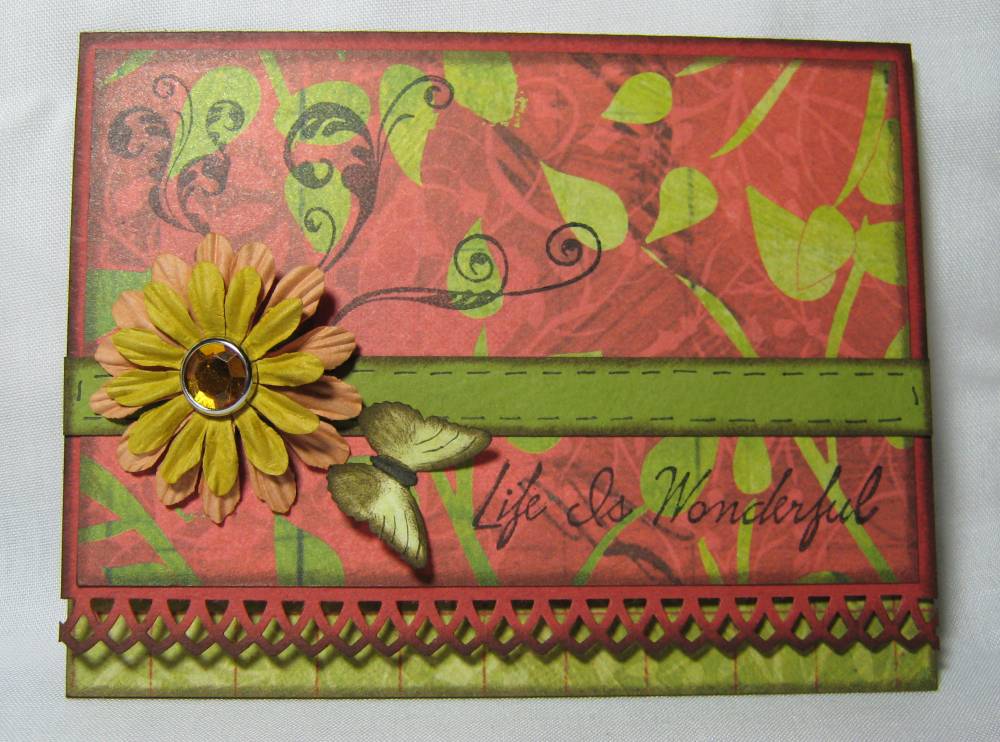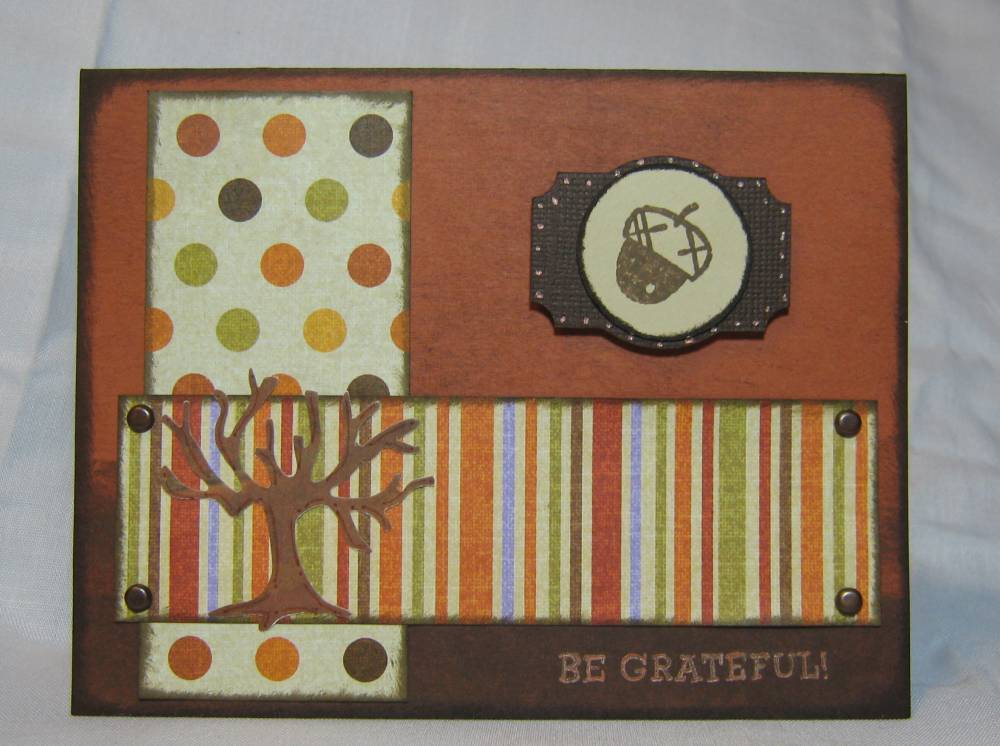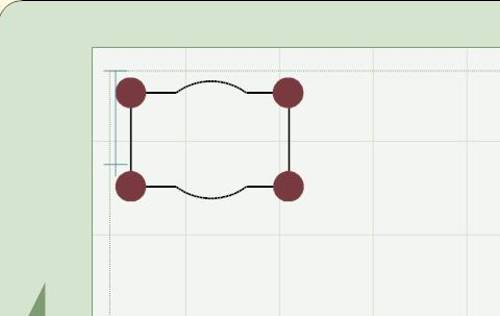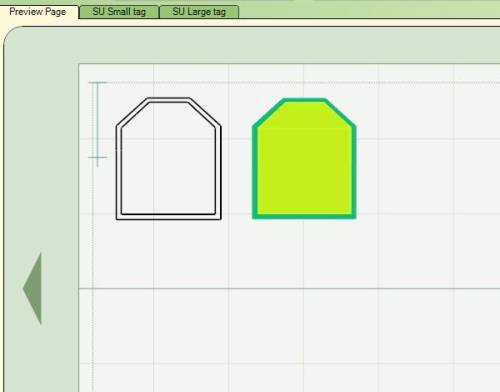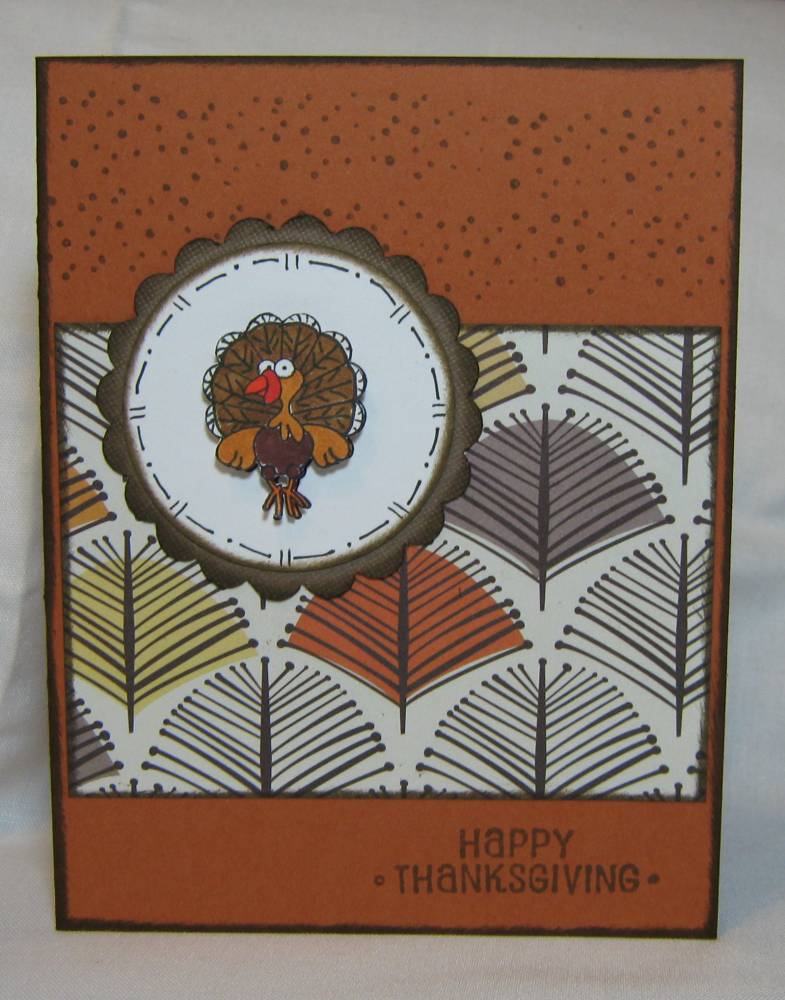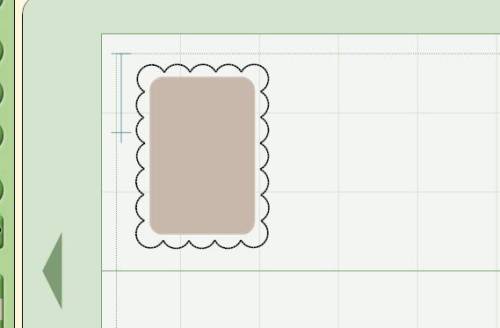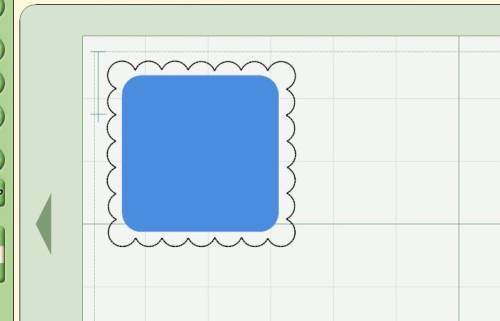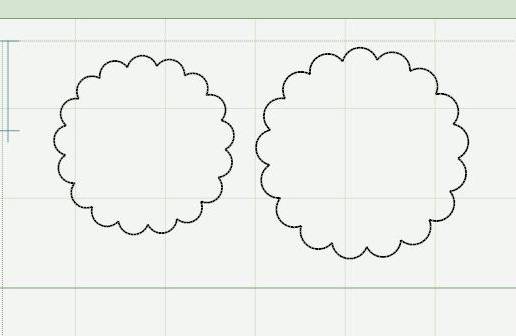The brand new totally re-sizable, adjustable, multiplicative shapes!! After working for hours yesterday....and maybe an hour today I was finally able to get scallop shapes made that have the flexibility we cricut lovers just HAVE TO HAVE! LOL
I did Stampin UP punch duplicates that are as close as 1/16th of an inch correct. You can resize them if you wish but they are set in the file to be cut at the size of the punch. And then I also did a set of basic scallop shapes that we all love!!
Here is the scallop oval. You can resize the inside

oval and also the scallop oval, as you can with each of the files, if you need to. Just do the copy and paste and fill your whole mat with the shapes!
And next we have the scallop
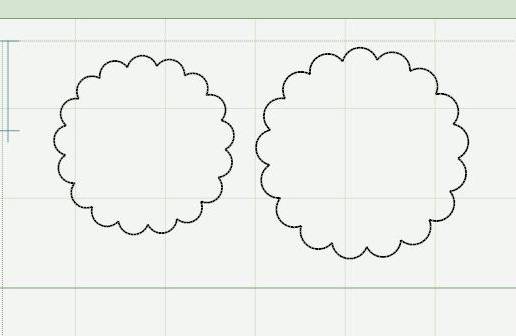
circle. I forgot to do the inside circle during the screen shot but it is on there.
This is the rectangle shape.
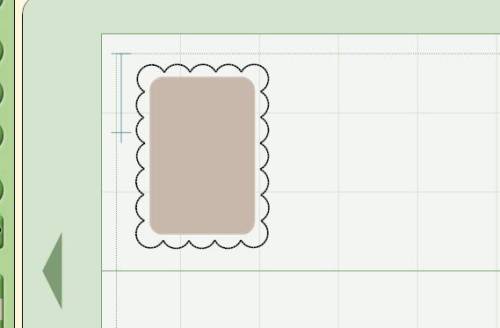
I like this one for cards. I have one I did in various sizes that I use a lot with Studio G and Inkadinkado little stamps quite often but could only cut one at a time since it was do difficult to copy and paste each individual circle.
And then we have the scallop square. Yet another good one for the
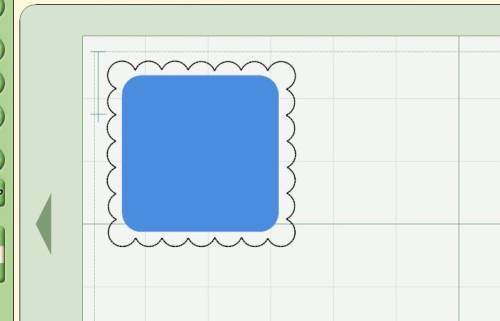
small stamps. But now you can even use bigger stamps, or at least I can. I will so love being able to cut a whole mat of these to have on hand!! I know
Enfys says she cuts her most used colors to have handy when she is making cards, that woman is just too smart and too talented!!
These next screenshots are the Stampin Up punch duplicates. And it is actually how I got started on all this. I recently bought a retired set at a garage sale of the Tag punch and stamps and loved them. I thought "dang I need the smaller tag but I don't have the money for the punch right now". Who knew one little cut file was going to lead to all of this! I wanted to see if I could make it where I could copy and paste the whole image. Once I got it figured out I thought I would do the large tag. And then that lead to the scallop circle, square...etc. Then I decided to do basic scallop shapes.....anywho...that is how all this started
*okie watches everyone going to sleep during the story she is telling* HEY YOU GUYS WAKE UP!! THERE ARE MORE SCREEN SHOTS TO LOOK AT!!
Oh yes...back to the tag set. Here it is. I have the 12 stamps that were
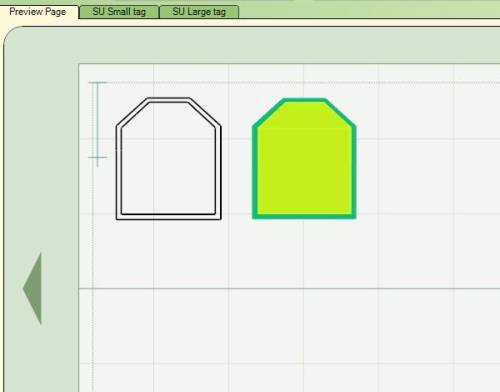
made for this set. I got a really good bargain on them. I tell ya I am really liking Stampin Up products! They are pricey in my book but with these it honestly is getting what you pay for. The images are always so crisp!
And this is the Stampin Up scallop square duplicate. I did a
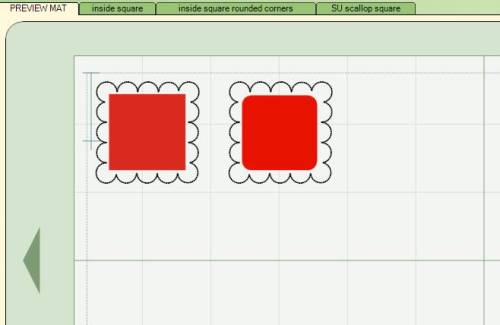
rounded corner and regular corner for this. I like rounded corners myself. While I don't have any stamps for this punch yet I have been looking through my catalog at some. I think I will need a Stamp Ma Jig
*okie wonders if that is what it is called* that will help me line up my stamps. My friend Scrappinbee says she has one and just loves it!!
This is the Stampin Up scallop circle....14 bumps, just like the punch

!! I do have to say I love circle stamps. I don't know why but I just think they are adorable!!
While I don't have any of the designer label Stampin Up stamps
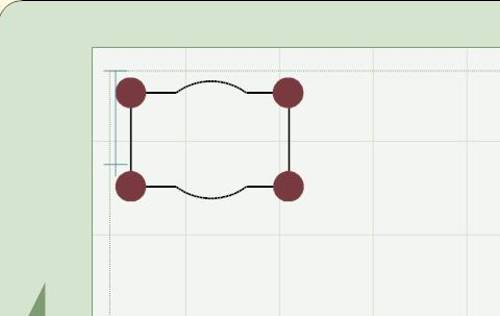
I do like the looks of the punch, and who knows, one of these days I might get the stamps to go with it. Now on this one it is a two layer. I couldn't get the circles to do the ticket type punch in the label design. The whole welding thing...
*okie looks as some of the faces seem to have a look of "huh?? what??" on them*. Not sure how to explain it. But anyway the circle corners will have to be overlayed on top of the label base to get the ticket corner punch effect.
As I posted on the Cricut message board I will be releasing each file. But will do so one at a time
*okie laughs a wicked evil laugh*. Figure if we all get excited about new releases we can get excited about .cut file releases too! Well except me...I already have them don't I! HA HA HA HA HA
Each time I do post a file for download it will have it's own post and be clearly labeled for download so you know which one is being released. Are you excited yet?? I KNOW I AM! I will be releasing AT LEAST one today!!
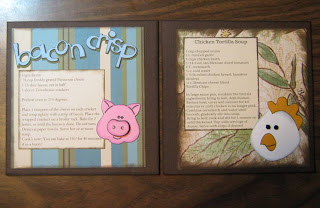 and Chicken Tortilla Soup recipe pages. I did use the Cricut Markers on some of the elements and I think I like them! Of course I inked all the edges.....it is compulsive with me now! HA HA HA
and Chicken Tortilla Soup recipe pages. I did use the Cricut Markers on some of the elements and I think I like them! Of course I inked all the edges.....it is compulsive with me now! HA HA HA soup recipe and the 7 Layer Salad recipe. Luckily I was able to cheat on some of these since I had the recipes saved for my own use and also on the 7 layer salad I had used it for a recipe card for part of a swap I did. The lettuce is made from handmade paper and the tomatoes are Robin Nest embellies.
soup recipe and the 7 Layer Salad recipe. Luckily I was able to cheat on some of these since I had the recipes saved for my own use and also on the 7 layer salad I had used it for a recipe card for part of a swap I did. The lettuce is made from handmade paper and the tomatoes are Robin Nest embellies. again I had used this one on a recipe card before, and the steak is from a swap I did. The blank page is where I will put Main Dish, but I don't have it done yet.
again I had used this one on a recipe card before, and the steak is from a swap I did. The blank page is where I will put Main Dish, but I don't have it done yet. Main Dish section, it is my daughters favorite thing I make, which isn't often. Ya know you don't want to make too much of a good thing...well that is my excuse anyway! HA!
Main Dish section, it is my daughters favorite thing I make, which isn't often. Ya know you don't want to make too much of a good thing...well that is my excuse anyway! HA!